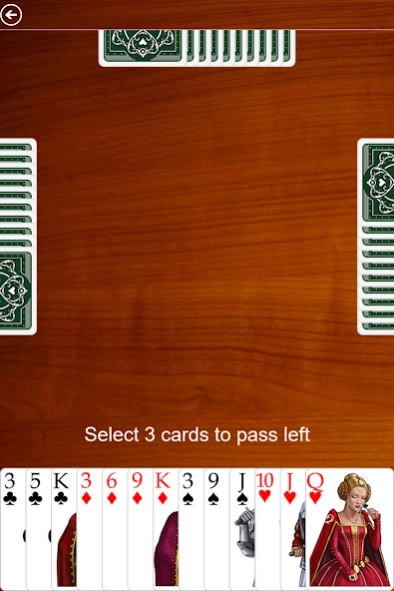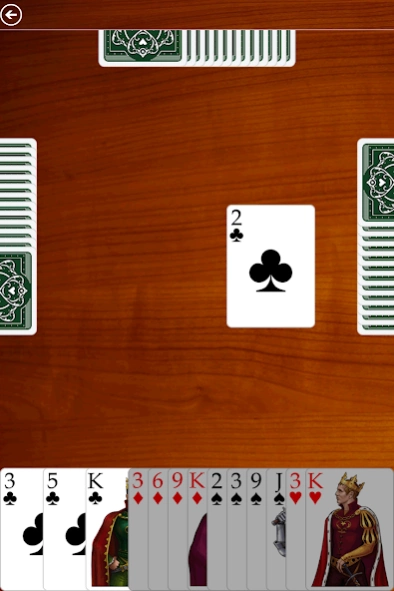Hearts JD 1.3.2
Continue to app
Free Version
Publisher Description
Hearts JD - Hearts the classic card game
Hearts is a classic four-player card game that blends skill and strategy. The objective is to have the lowest score at the end of the game. The game is played over several rounds until one player reaches 50 points.
Features:
Simple Gameplay: Hearts has straightforward rules, making it easy for players to learn and enjoy. Players take turns playing cards from their hand where the highest card in the suit lead wins the trick.
Large Readable Cards: The game features cards with clear, easily readable designs to ensure players can quickly assess their hand and make strategic decisions.
Achievements: Hearts include an achievement system, rewarding players for accomplishing specific milestones or demonstrating exceptional skill during gameplay.
Smooth Gameplay: A well-designed interface and smooth animations contribute to an enjoyable gaming experience. Smooth transitions between turns and responsive controls enhance the overall feel of the game.
Hearts's combination of simplicity and strategic depth makes it a timeless card game enjoyed by players of all skill levels. Whether you're a casual player or a seasoned strategist, the game offers a satisfying blend of luck and skill.
About Hearts JD
Hearts JD is a free app for Android published in the Card Games list of apps, part of Games & Entertainment.
The company that develops Hearts JD is JD Software LLC. The latest version released by its developer is 1.3.2.
To install Hearts JD on your Android device, just click the green Continue To App button above to start the installation process. The app is listed on our website since 2024-02-15 and was downloaded 0 times. We have already checked if the download link is safe, however for your own protection we recommend that you scan the downloaded app with your antivirus. Your antivirus may detect the Hearts JD as malware as malware if the download link to com.jdsoftwarellc.hearts is broken.
How to install Hearts JD on your Android device:
- Click on the Continue To App button on our website. This will redirect you to Google Play.
- Once the Hearts JD is shown in the Google Play listing of your Android device, you can start its download and installation. Tap on the Install button located below the search bar and to the right of the app icon.
- A pop-up window with the permissions required by Hearts JD will be shown. Click on Accept to continue the process.
- Hearts JD will be downloaded onto your device, displaying a progress. Once the download completes, the installation will start and you'll get a notification after the installation is finished.